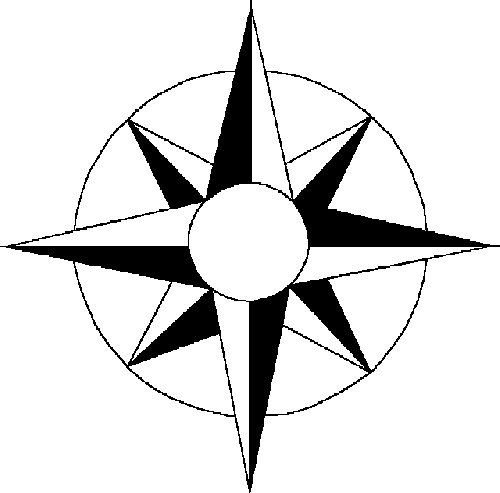|
The USGS provides more maps
than you can imagine. Basically, they have printed maps, map CDs,
and maps online. But there are many different types, so I will attempt
to explain what they are and where to get them.
To start with, printed maps are
generally $4 each, no matter which type or size they are. There are
a few exceptions, which are free, but not many. Map CDs, which are
available for all states, are $34 each. However, in some cases it
takes more than 1 CD to hold all the data, in which case supplimental CDs
in the "set" are an additional $10 each. Maps online, of course,
are free.
If you need maps for your
genealogy work, the first thing you should do is to order the free Index
book(s) for the state(s) of interest. Originally, these came as soft
cover books, but have changed recently to sheets (maps). Each book
or sheet shows a state with all the major features on the $4 maps, except
that they show a grid of squares representing larger-scale 7½' x
7½' "quadrangles", which have far smaller coverage but far more
detail. If you're on a tight budget, you can use these indexes insted
of buying the maps. If you're not worried about a budget, you should
still have these indexes to help you navigate thru the miriad of different
maps, scales, types, etc. The USGS uses a complex system of naming
& numbering for their maps, and it helps to have the index, which makes
it all clear.
Here I should point out
that while the cost of the CDs sounds very expensive, they're actually
a real bargain. When you see how many "quadrangles" there are in
any state, and multiply them by $4, you'll find that it's much cheaper
to go with the CDs, unless you want a very few maps (less than 9).
And, I should also point
out before we get into the different map types, that all these printed
and CD maps are "modern", in that they show what's there "now". In
my work of platting deeds from the 1600-1800's, I don't want to see all
the cities, highways, railroads, and power lines, so I stay away from both
the printed and CD maps, and use the "do-it-yourself" maps off the internet.
The problem with the free
maps online is that they aren't really maps -- just mapping data.
By that I mean that you download a file that has all the "water", another
for the "state & county boundries", and another for the "elevation
contour lines". By keeping these different files in different "layers"
(pages), you can selectivly turn them on and off with a viewer or CAD program
to get the map you want. However, and here's the greatest drawback,
THERE IS NO TEXT -- ONLY LINES (see GNIS below). So, it's a lot of
extra work to label all the rivers, streams, towns, etc., but when you're
done, you've got a custom map the way you want it. The only other
problem with online maps (mapping data) is that they're only available
in certain scales. The scale that I work with, 1:100,000, covers
the area of 4 quadrangles, which means they only have about ¼ the
detail available on a quadrangle. However, with the ability to zoom
in on any specific area with my CAD program, and print out just that part,
I find it satisfactory for my use. Now for the different types of
maps.
DLG (Digital Line Graph)
The type of map (map data) I was just
referring to is called a DLG. DLGs are available in the "optional
format" 1:100,000 scale from
USGS 100K DLGs,
but you'll need the free index I mentioned to find
your way to the file you want. The downloading
and conversion of these files is a bit tricky, so I've made a seperate
page telling you how to
do it. Remember, these have NO TEXT.
Also, you can download a very good viewer & print program for
these files
DLGV32.exe.
If you
want to "draw" on these with your PC, you'll need a CAD program, and you
will have to convert the the files from .dlg to .dxf format.
Luckely, there's a free program that will do this conversion for you
DLGLX133.exe
.
DLGs are also available
in what's called the SDTS format (both quadrangle 1:24,000 and
100K scales), but there are few viewers to work with them that I know of,
and the viewer above doesn't. There's a conversion program to change
the .sdts files to .dxf files
SDTS2DXF.exe,
but I haven't had much luck with it. The SDTS DLG files are available
at USGS
24K SDTS DLGs .
DRG (Digital Raster Graphics)
The CDs I spoke of are DRGs.
They are "picture" copies of all the $4 quadrangle maps, digitized for
viewing on PCs. But, again, they are "modern", and there are no layers
to turn on & off. USGS
DRGs
DEM (Digital Elevation Maps)
These try to give a 3D view
of large areas. While interesting, they aren't of much use to us
in genealogy. There are very few of these online. If you're
curious, you can get a peek by going to USGS
DEMs .
GNIS (Geographical Names Information System)
GNIS is the place-name database.
You can download a file for any state, but be warned -- they are very large
files. The file for VA is greater than 10.3MB, and for NC is greater than 11.3MB.
These files give the names & Lat/Lon of places, and of beginnings &
endings of waterways. Unfortunately, DLGs, where the names are needed
most, use the UTM (Universal Transverse Mercater) system, which is not
compatible with Lat/Lon, and one of them (the Lat/Lon) must be converted
to merge the two. Even then, the ends of rivers and streams may lie
outside the boundries of the map you're working on, so how do you place
the name? I know of no program that will convert the GNIS Lat/Lon
to UTM and place the label on the DLG map. Unfortunate! As
time permits, I'll try to write a program to do this, but it's probably a long way off (if it's even possible).
The GNIS Database.
Make a GNIS Query (ask for a single location).
TIGER
If all that I've said so
far seems too complex for you, I've saved the simplest and easiest for
last. The Tiger mapping system
is run by the Census Bureau, using USGS
data, and will allow you to zoom in or out on any area and print the result.
It doesn't show much detail, and you can't draw on it with your PC, but
it's very easy to use. While it also falls into the "modern" map catagory,
you have the ability to turn different "layers" on & off (towns, highways, etc.).
If you're trying to find the location of a deed, which uses the
Section-Township-&-Range system, try my Twp-Rng Calculator,
which will give you the proper map (in a seperate window) & mark the upper-left (NW) corner of the deed with a red stick-pin.
For additional info on maps, what's available, and ordering, you can check out the USGS home page or contact them at: